Connect Four game with a twist
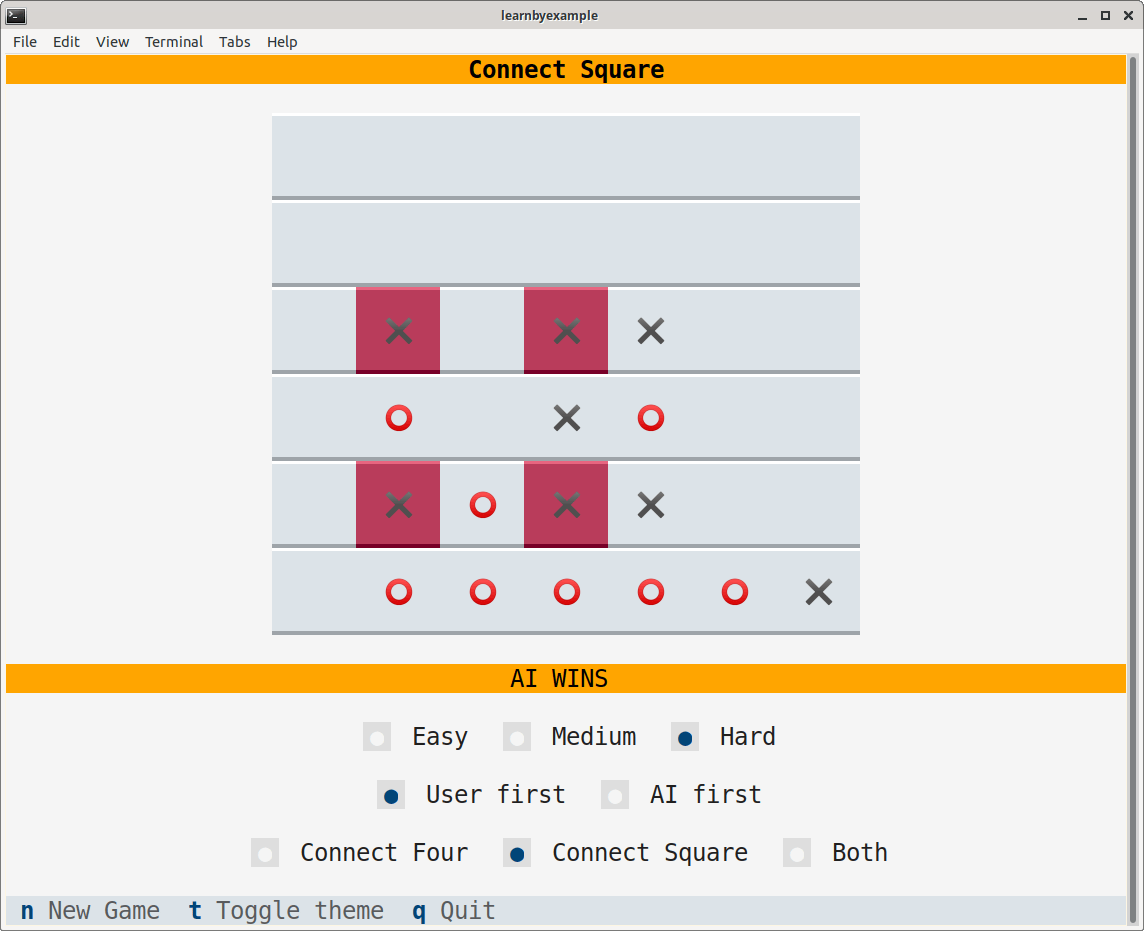
From wikipedia: Connect Four:
Connect Four is a game in which the players choose a color and then take turns dropping colored tokens into a six-row, seven-column vertically suspended grid. The pieces fall straight down, occupying the lowest available space within the column. The objective of the game is to be the first to form a horizontal, vertical, or diagonal line of four of one's own tokens.
As a twist, this TUI implementation also offers two more variations of the game:
- form a square, i.e. four cells forming 90 degree angles and equidistant from each other
- form a line or square
Installation🔗
This app is available on PyPI as connectsquare. Example installation instructions are shown below, adjust them based on your preferences and OS.
# virtual environment
$ python3 -m venv textual_apps
$ cd textual_apps
$ source bin/activate
$ pip install connectsquare
# launch the app
$ connectsquare
To run the app without having to enter the virtual environment again, add this alias to .bashrc (or equivalent):
# you'll have to change the path
alias connectsquare='/path/to/textual_apps/bin/connectsquare'
As an alternative to manually managing such virtual environments, you can use uv or pipx instead.
As yet another alternative, you can install textual==0.85.2 (see Textual documentation for more details), clone this repository and run the connect_square.py file.
Screenshots🔗
Adjust your terminal's dimension for the game widgets to appear properly, for example 80x30 (characters x lines). Sample screenshots are shown below:
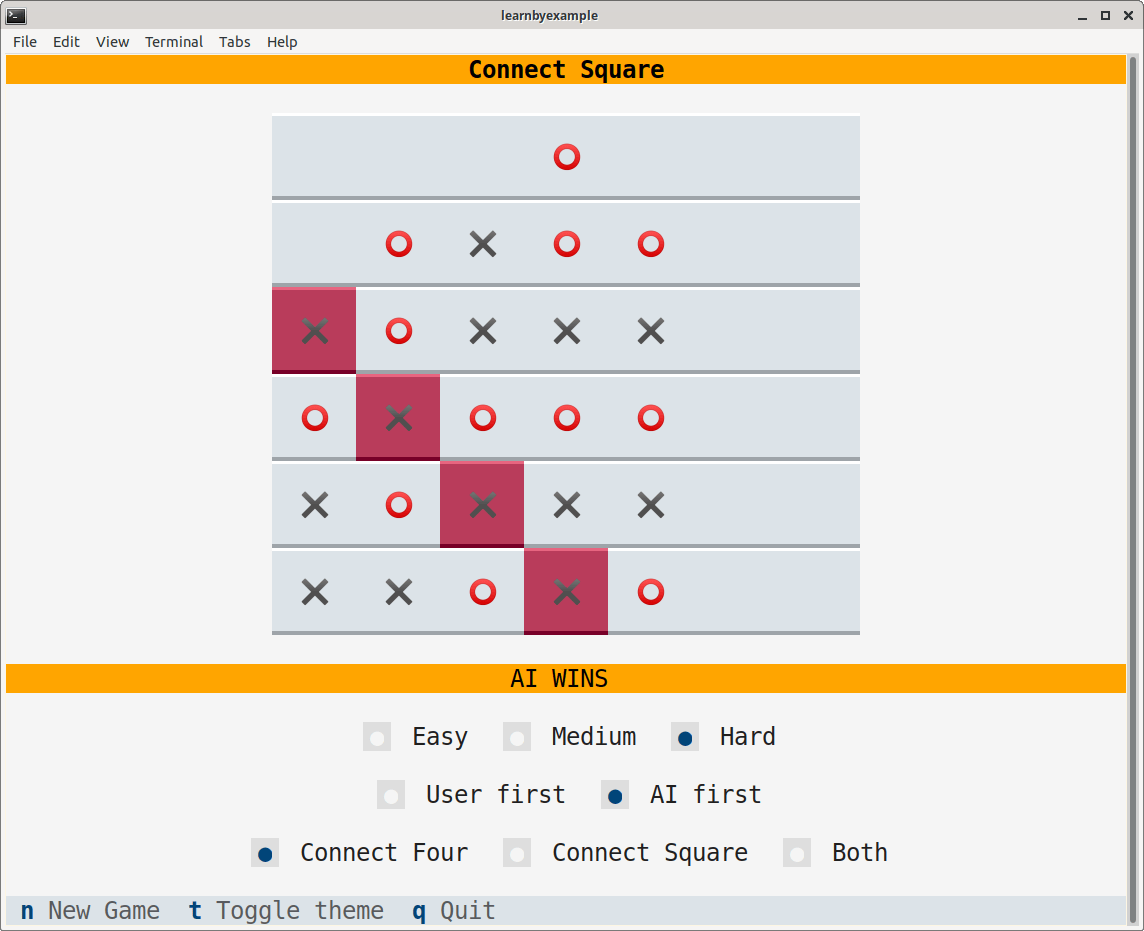
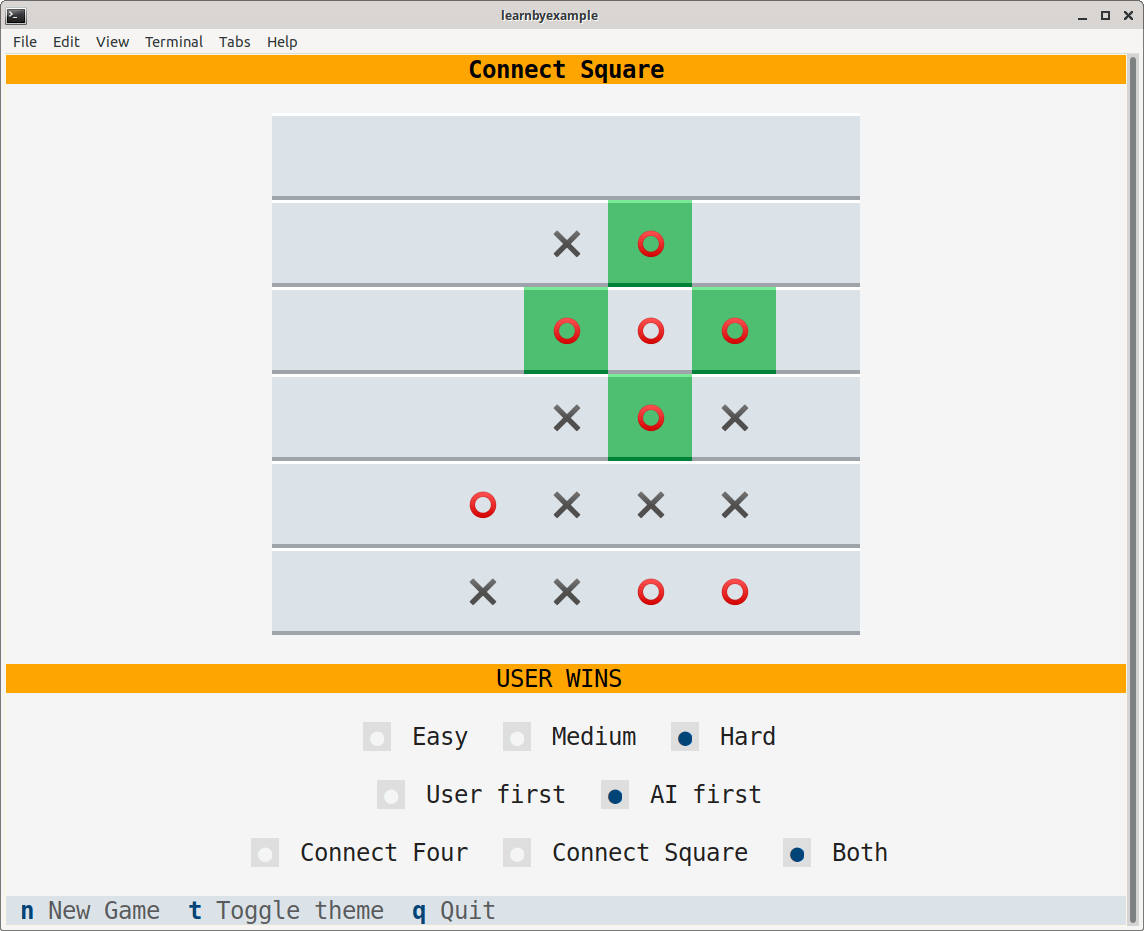
Guide🔗
- Press the n key to start a new game. Existing game, if any, will be abandoned
- You can choose between Connect Four, Connect Square (default) and Both types of game
- You can choose between Easy (default), Medium and Hard difficulty modes:
- In the Easy mode, the AI will make a random move
- In the Medium mode, the AI will make a random move based on certain weight calculations
- In the Hard mode, the AI will make the best move based on the weight calculations (the algorithm is based only on the current board state and thus it is not impossible for the user to win)
- The first move is based on the User first (default) and AI first choices
- Only the bottom most empty cell of each column will be considered as a valid move
- Press the t key to toggle between light and dark themes
- Press the q key to quit the app
User moves are denoted by the ⭕️ character and AI moves are denoted by the ✖️ character.
The text panel under the game board displays the current status of the game. If the game ends with one of the players forming a valid line or square, the cells forming the winning move will be highlighted.
Square tic tac toe🔗
If you liked this game, you might also enjoy Square tic tac toe.
If you are interested in learning more about the AI algorithm for the Connect Square game, check out my explanation here for Square tic tac toe — while there are a few differences between the two, the foundation is the same.